Using Google AdSense with Curated Content: A Simple How To Guide
Hello everyone, and thanks for stopping by the blog today. In today's blog, I am going to talk about how you can use Google AdSense to make a great income every month by directing traffic to your site via the use of curated content. Curated content is content in which you haven't written yourself, but that is pulled from another website. It's usually viral content that you are going after. Because I'm constantly putting up new content every single day, I am always getting new hits and an insane amount of traffic due to this method – and today, I am going to tell you how to make that happen yourself.
What do you need to get started? A Google AdSense account, for starters.
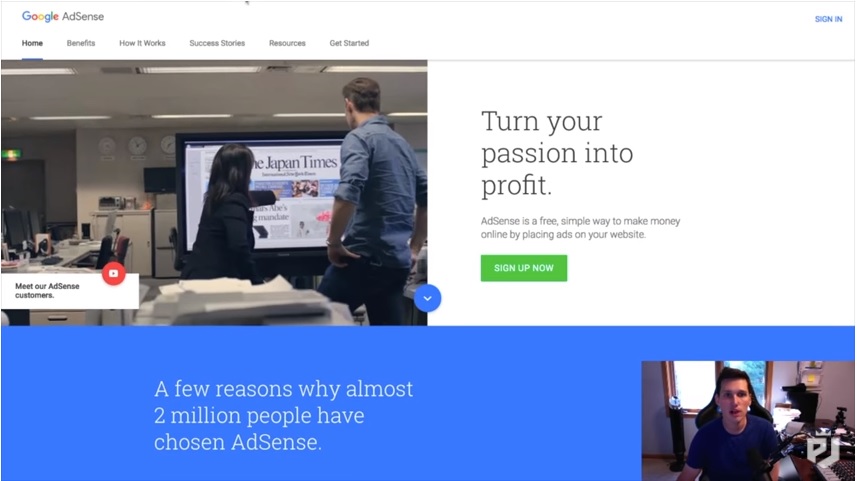
After that, you will also need a website.
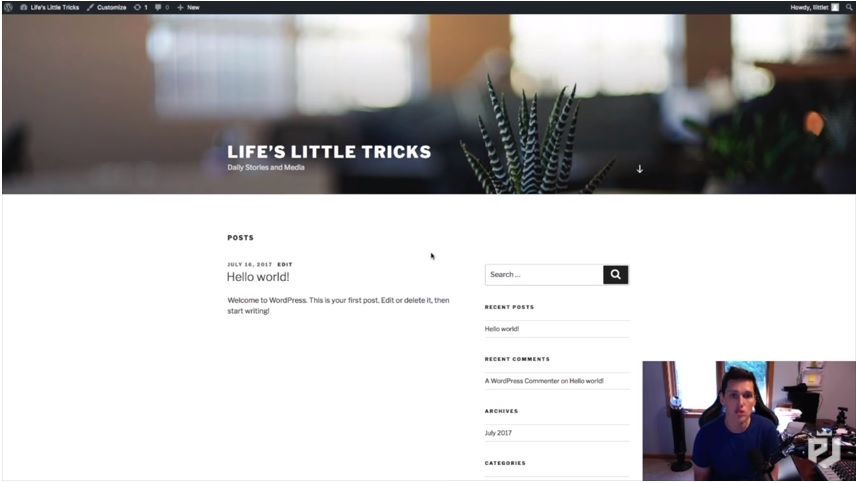
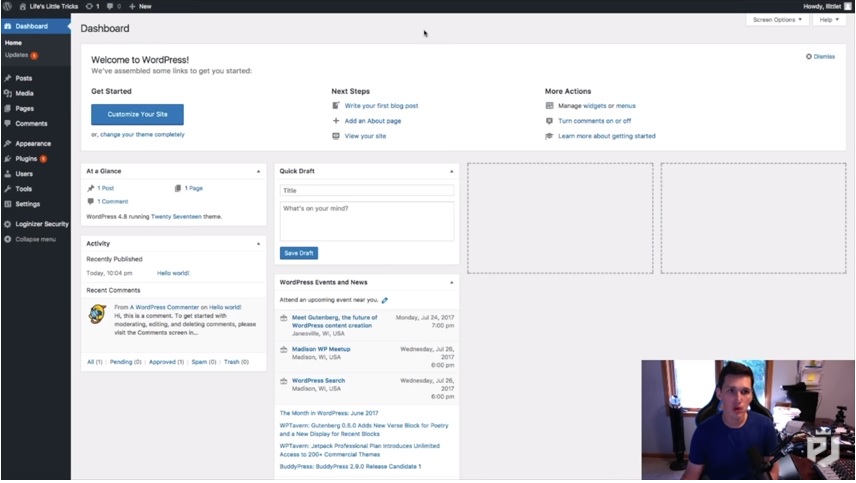
I recommend using WordPress with your own domain name, and I recommend BlueHost as your domain host.
Here's the best, and easiest, way to utilize Google AdSense to make money every single day.

As a sidenote, the template you use for your website could really impact the amount of hits you receive on your ads – so play around with the templates that you feel would work for you, and watch those clicks come pouring in when you finally nail the perfect template.
I use a WordPress theme known as ‘Omni Engine‘. If you want to use the theme I recommend from there, go to ‘Appearance and Themes', hit ‘New', and upload ‘Omni Engine'. You will need to install it and activate the license.
First things first, you would add a logo into your site. You can create one in Photoshop or use a free downloadable app online known as Pixlr. You could also opt to have someone create a logo for you via Fiver for $5.
After you've gotten your logo uploaded, you will then pull your AdSense code from the Google AdSense website, and add the link to all of the ‘Advertisement' boxes below the logo area. You can then add in all of your social media handles to share content via your social channels. can Facebook API can be used to integrate content straight to your Facebook channel. You would save all of the info you input into the website by clicking on ‘Save'.
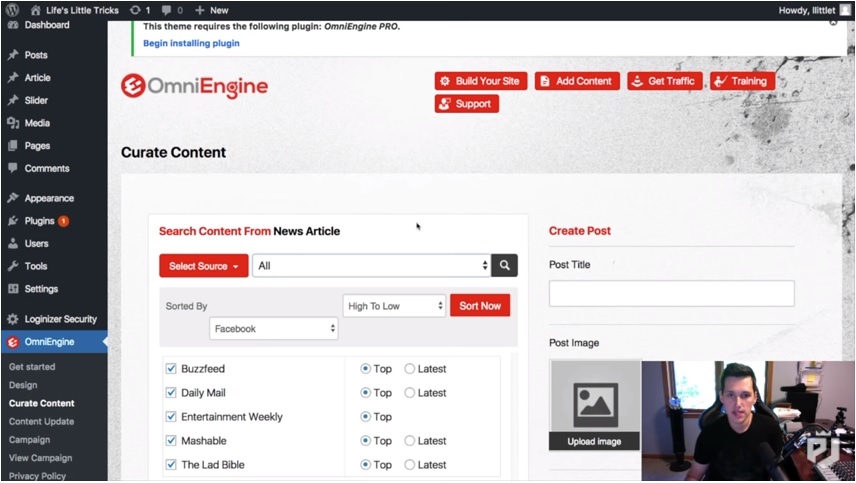
The next thing we want to do is add content to our website. You would simply head to the top of the page, click on ‘Add Content', and go through the categories to find viral stories you think would do well. Click to add the image, and add the title and clean up the unnecessary stuff from the post – and it also places the text source at the bottom of the article for reference. You can even go in and change things up a bit so it's not completely copy and pasted from the source, and you can then choose to schedule the post or post it immediately.
You are going to do this over and over again, so you can fill your website up with tons of content. You can then click to share the articles via your Facebook page and really gain a larger audience and also, track each article you post to see which ones are doing well and which ones you should ‘pull the plug on', so to speak.
That's the main goal when it comes to using this method to utilizing Google Adsense for turning a profit. And it's also the easiest method I know of that is the most effective.
If using Google AdWords is something you have been wanting to do for your business, I highly recommend giving this method a try. Thanks for stopping by, and be sure to subscribe to my YouTube channel for more videos daily.
Link to get your own copy of OmniEngine: https://www.pauljames.com/omniengine
Follow me on Social Media:
Facebook: http://www.facebook.com/hellopauljames
Twitter: http://www.twitter.com/hellopauljames
[vcex_button url=”https://www.youtube.com/user/iampauljames?sub_confirmation=1″ title=”Click Here” style=”graphical” align=”center” color=”black” size=”small” target=”self” rel=”none”]Subscribe To My YouTube Channel Here[/vcex_button]
Hi Paul, I subscribed to your YouTube channel and i also purchased omniengine but installation failed. The error message is ” The package could not be installed. The style.css stylesheet doesn’t contain a valid theme header.
Theme installation failed.” Please help me because newbie with websites and I have not been able to proceed from there. The omniengine support sucks. TIA
I appreciate your content. I found you on youtube and sought out your website to buy Omni Engine through you to say thanks…
You’re welcome 🙂